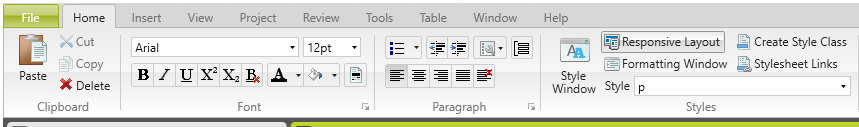Applying Styles
Once you have established styles within a stylesheet, you must apply the styles. Styles are applied directly to the content of topics within the XML editor.
- Select the content you want to apply a style to.
- Click the Home tab to open the Home ribbon.
- Click the arrow to the right of the drop-down menu next to "Styles" in the Styles section of the Home ribbon to expand it.
- Note: You can also click the Styles Window icon in the Styles section of the Home ribbon to display the styles in a separate Styles window on the right-hand side of the screen. Alternatively, pressing Ctrl + Shift + H opens the Styles Window as a floating window on the screen.
- Select the style you want to apply to the selected content from the list of available styles.